- This topic has 0 replies, 1 voice, and was last updated 3 years, 8 months ago by .
Viewing 0 reply threads
Viewing 0 reply threads
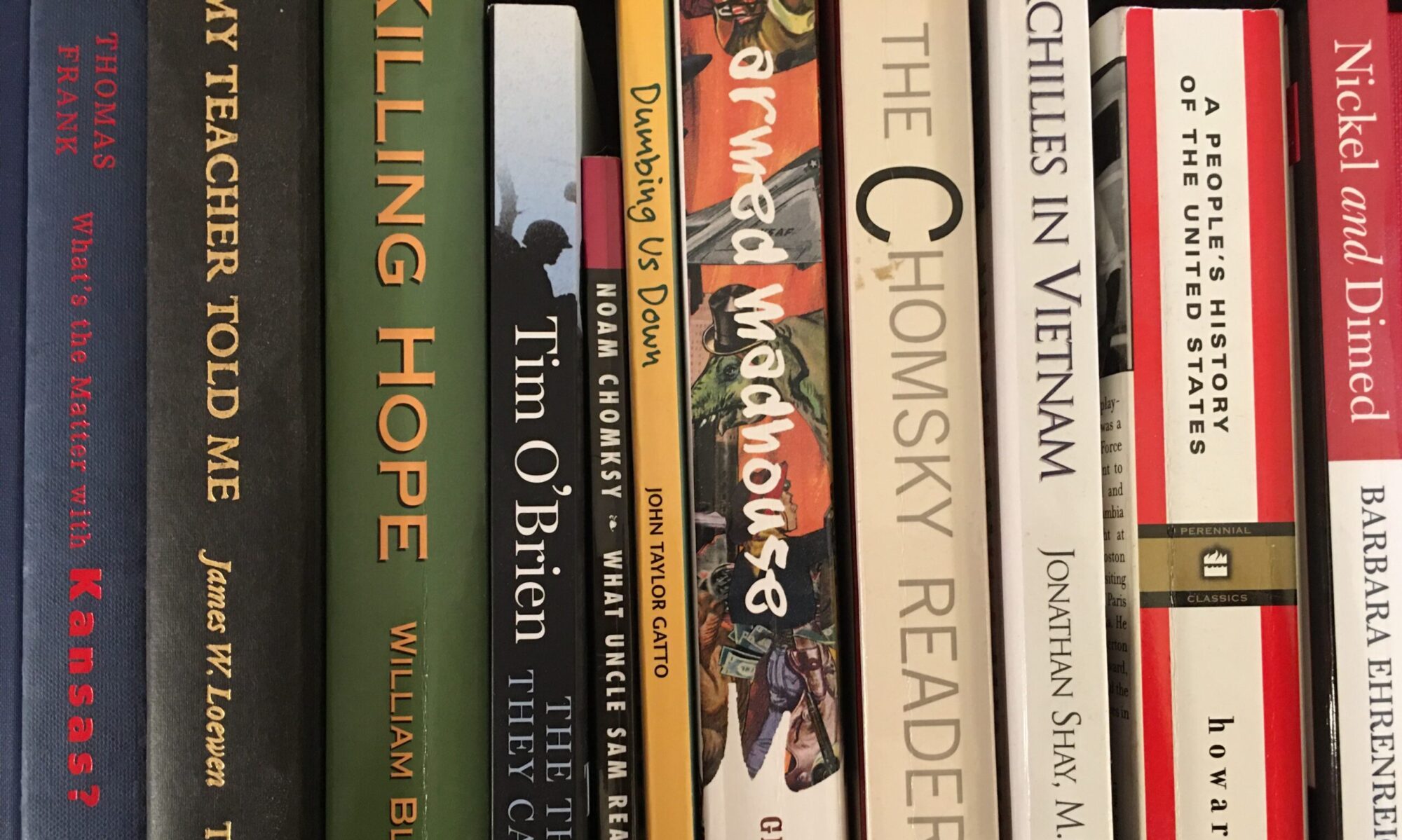
If you feed the hungry, you are a good person. If you say, "No one should go hungry," you are a scary Socialist.